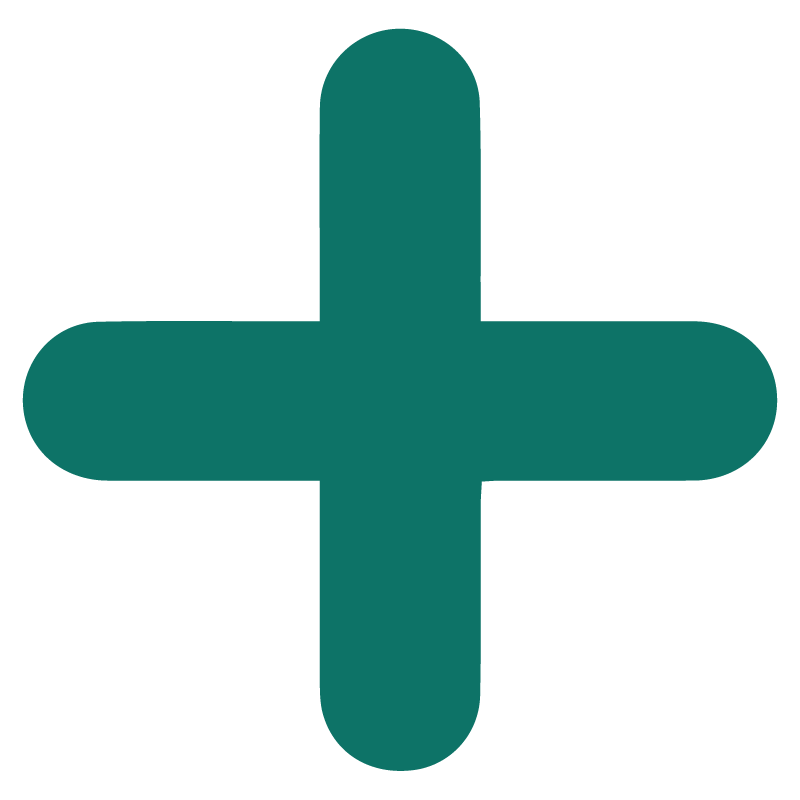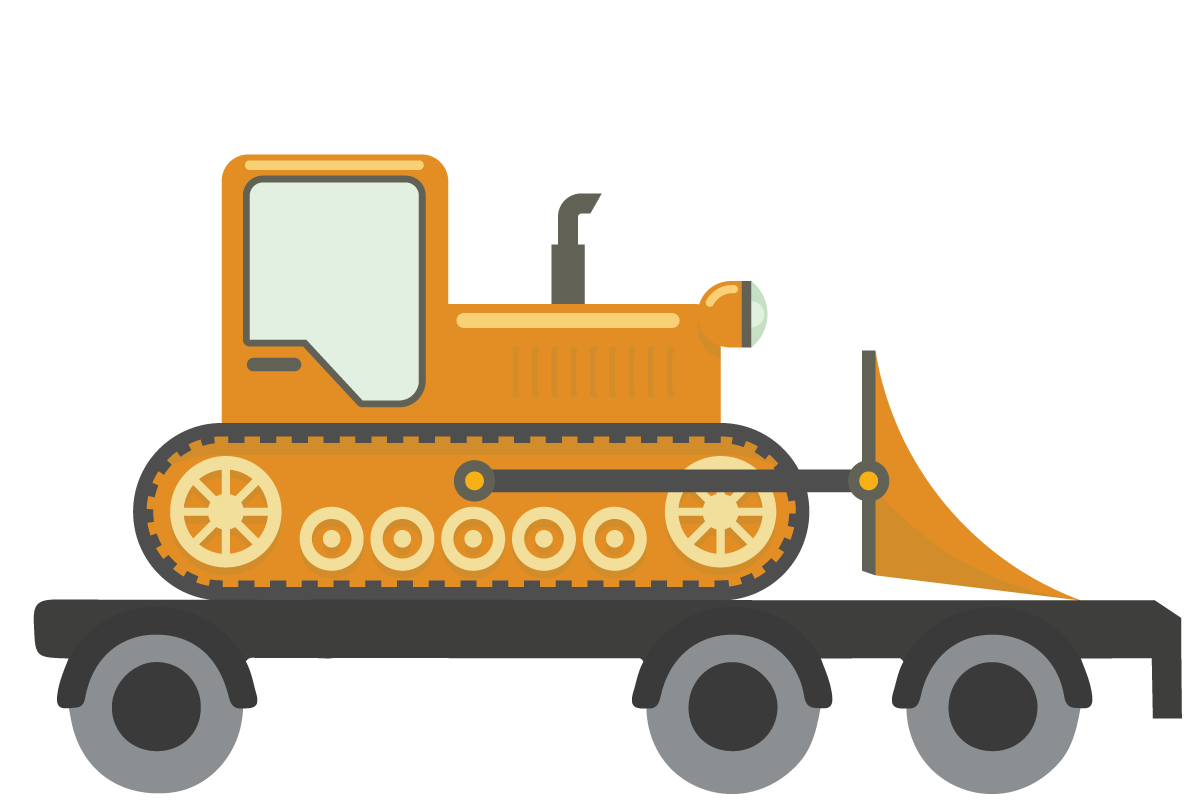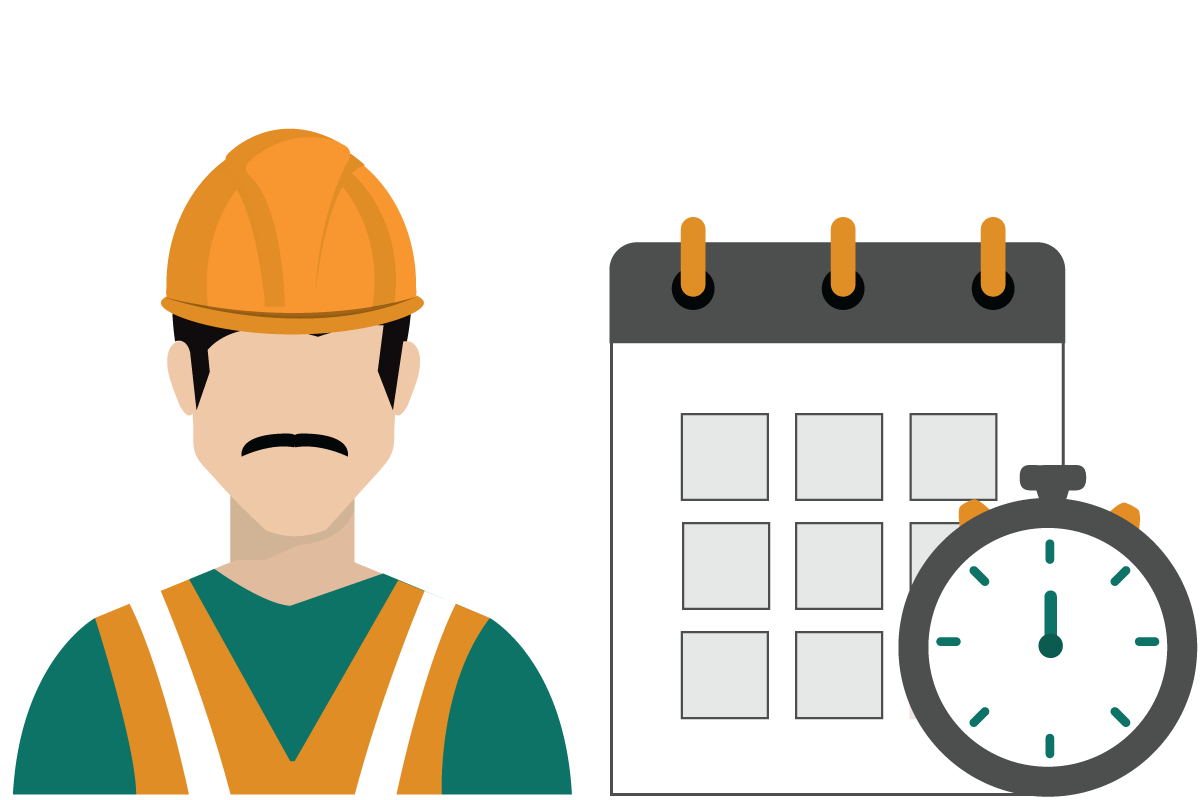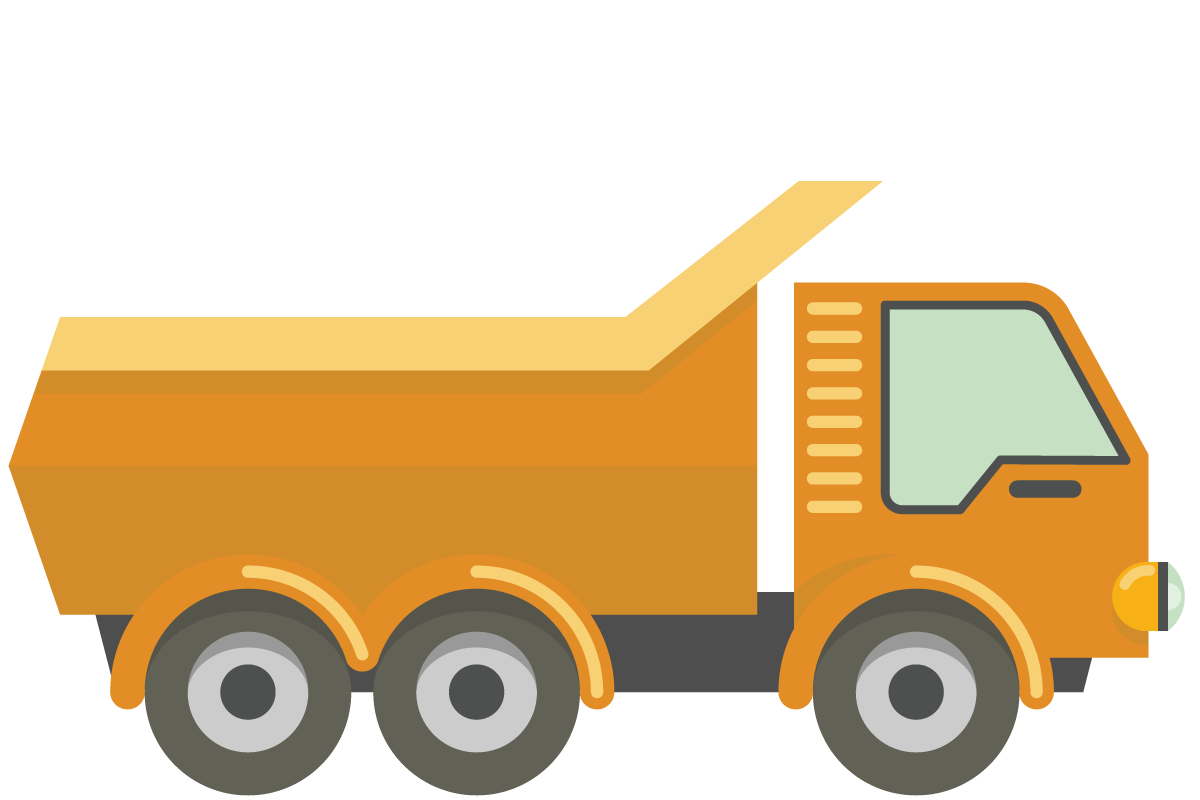FMP allows you to track all your field progress and see the detailed information you're looking for. FMP also provides solutions to track your equipment, manage work orders by mechanics and schedule crews down to the quantity level.


Manage and Track Your Field Data
HIGHLIGHTS & FEATURES

Collect diaries, pictures, employee & equipment time, project & material quantities, documents, and forms.
Schedule and Track all of your equipment moves. Complete communication among the Dispatcher, Drivers, and Field Personnel.

Schedule your entire crew including your Employees, Equipment, Cost Codes, and assign scheduled quantities.

Assign equipment Work Orders to your Mechanics and inform them of what needs to be done.
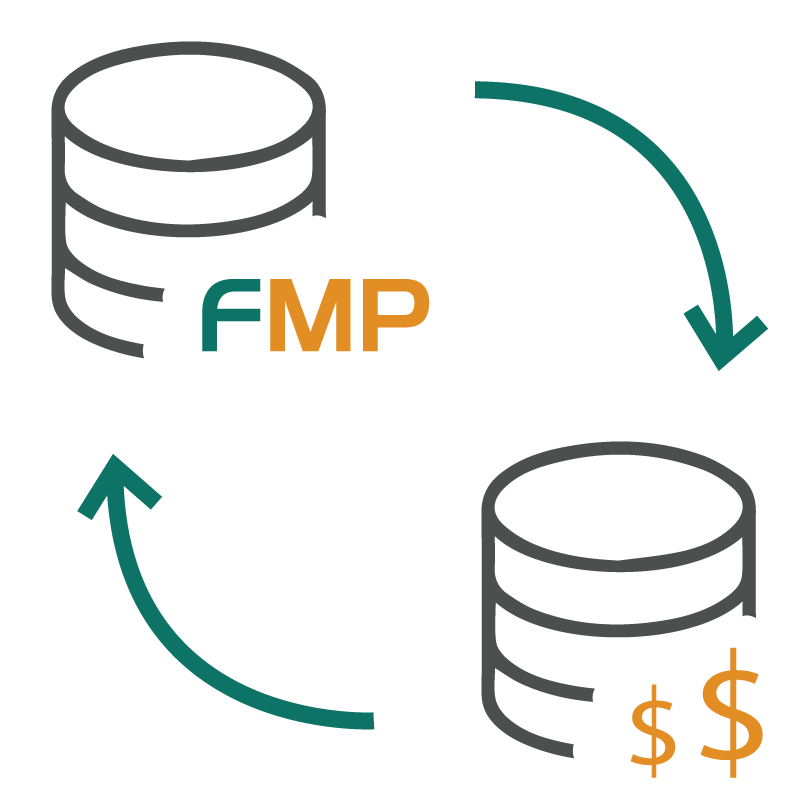
Capability to integrate with your accounting system. Custom export routines created to ensure successful payroll.

Document all project activities including images in the claim of an event or lawsuit. All project related information is easily accessible.

Create custom forms capturing data unique to your operation. Upload any .pdf, .doc, or .xls file to your database to allow your field personnel access.
FIELD MANAGEMENT SYSTEM
WHY FIELDMANAGEMENT PRO?

FMP Office is designed to control and track the data being reported from our FMP Field and Mobile Systems. Track production, quantities and equipment.
FMP Mobile application designed to run on Apple and Android devices collects data from your field users. FMP Field is a Windows application that captures the same information using a laptop computer. Simple and easy time cards and quantity entries.
FMP Dispatch easily tracks equipment at all your project locations. Assign drivers and schedule moves. Notifications directly to your drivers.
FMP Crew is a web-based application allowing you to schedule your employees, equipment and cost codes. Notify your entire crew instantly.
FMP Maintenance is designed to track all Work Orders on your Equipment. Assign the Work Orders to your Mechanics and inform them of what needs to be done. Your Mechanics will capture their Time Card and fulfill their Work Orders with FMP Mobile.
FMP Haul is designed for the iPad and allows dispatchers to easily track and schedule materials that need to be hauled from the plant or quarry to the job site. The app enables dispatchers to see the status of each Haul in real-time displayed on a map.
- Administrative personnel have access to all project documentation to control and track the data being reported from our Field and Mobile systems. Access time cards to successfully complete pay roll.
- Estimators can compare actual versus estimated man-hours for the project and cost codes. Interfaces with ProEstimate.NET to view historical task production when you are bidding your next project.
- Field personnel will quickly and easily enter diaries, take pictures, report employee and equipment time, and enter project and material quantities.
- Drivers will have full communication from the Dispatcher. Tracking equipment moves from one job location to another.
- Easy user interface
- Ability to enter data quickly and efficiently
- Take pictures and capabilities to annotate, and draw on them
- iOS, Android, and Windows compatible
- Copy the previous day's time/hours
- Pre-populate documents/forms for your users
- Timely and accurate data
- Securely track employee workhours
- Eliminate duplication of data
- Reduce reporting errors
- No more deciphering handwritten time cards
- Capability to integrate with your accounting system
- Directly pull in your job, employee, and equipment information
- Customized payroll exports for your specific needs
- Organize payroll and reduce errors
- Track and schedule your equipment moves
- Assign drivers to your equipment moves
- Full circle communication from start to finish
- Send instant notifications
- Field personnel can request equipment and mark equipment as available
- Mark equipment in or out-of-service
- Create schedules that your field personnel will easily accept and sync directly to FMP Mobile
- Assign employees, equipment, and cost codes
- Assign quantities to be completed per day
- Schedule notifications sent down to the employee level
- Create Work Orders for your Equipment and assign a Mechanic to them
- Capture Mechanics time and status of the work order
- Create scheduled maintenance for your equipment
- Set the Priority of the work order
- Track and Manage all of your Rental Equipment
- Maintain a parts inventory for all of your work orders
- Access warranty information for all of your equipment
GETTING YOU UP AND RUNNING

Step-By-Step Assistance
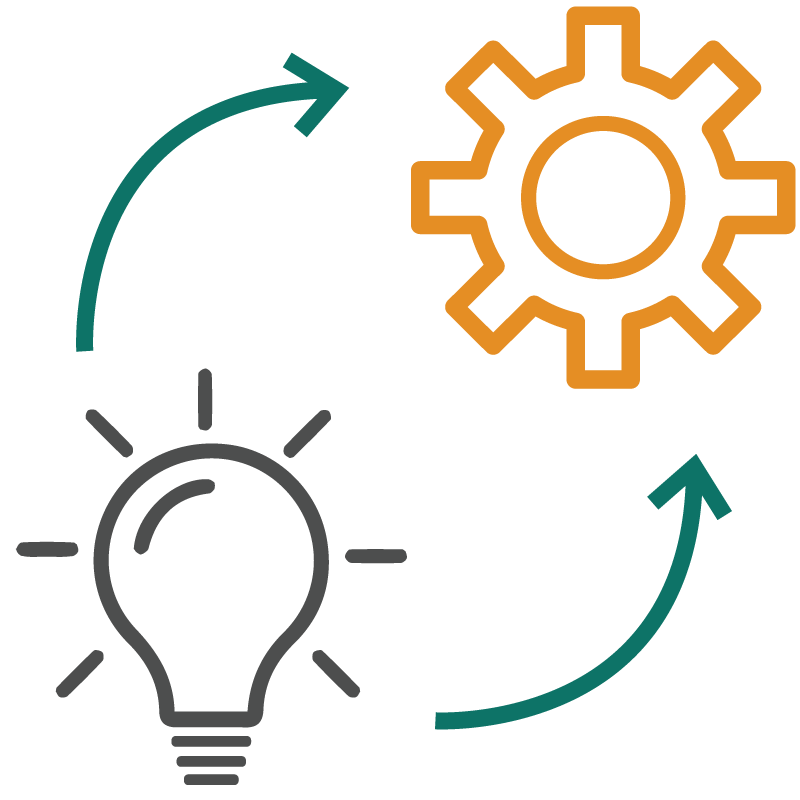
Ensuring Your Success
FMP will integrate with your construction accounting system as well as any estimating system that can export to a spreadsheet file (including full integration with our system, ProEstimate.NET).
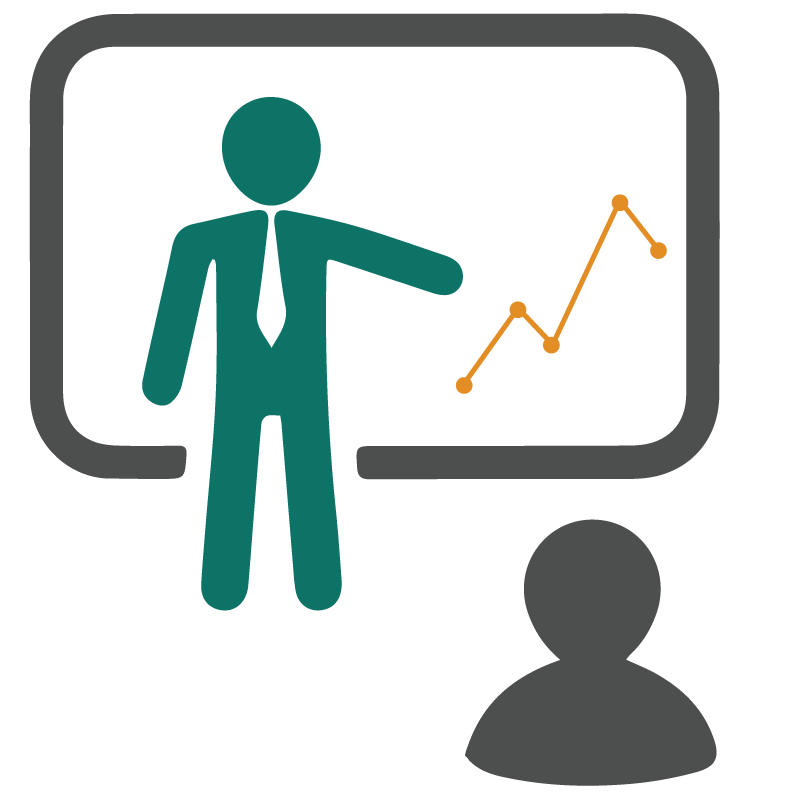
Understanding Your Needs
We train your FMP Office personnel focusing on their operational duties within FMP Office as well as training your accounting personnel to ensure time is correct upon payroll.
Continued support throughout the lifetime of the product.
We can help your business grow.
SCHEDULE A DEMO TODAY!